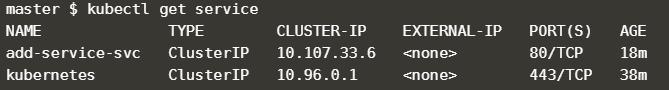In this blog, I will write about my experience in working with Gradle; most of the samples I have kept it in below github link for reference
Pushing to JFrog artifactory can be done either by using the JFrog Arifactory plugin or if we are using maven repo in artifactory then we can use the default maven plugin to push the jar into the artifactory which I found it to be simple and easy.
If we want to download the dependencies everytime we build the code, then use the 'refresh-dependencies' option along with the build
Gradle wrapper is a useful tool and helps in using the same gradle version anywhere we build our source code. Also, t works in the system where gradle is not installed as well.
Instead of using 'gradle' as a command use './gradlew'
https://github.com/venkatesh-mohanram/gradle-experiments
Converting the maven project in gradle:
Gradle has its utility which can easily convert maven project into a gradle project with one command. This will be very useful when we want to move from maven to a gradle build system. However at the time of writing, it does not support multi-project environments.$gradle initPush to artifactory
https://github.com/venkatesh-mohanram/gradle-experiments/tree/master/gradle-maven-publish
Force download dependency
$gradle build --refresh-dependenciesgradle wrapper
Instead of using 'gradle' as a command use './gradlew'
$./gradlew build.gitignore
By default, the .gitignore will contain build and .gradle file which we do not want to source control itSetting the proxy while running
$./gradlew -Dhttps.proxyHost=<HOST> -Dhttps.proxyPort=<PORT> build